You have no items in your shopping cart.

- Home
-
Pantone
We’re the largest in-stock Pantone dealer in the country, with one-hour pickups for our local NYC clients.
-
Pantone Fan Guides & Books
- Fashion, Home and Interiors
- Graphics
- Digital
- Pantone Rebate Program
- 175 New FHI Colors (2024)
- 315 New FHI Colors (2020)
- FHI Page & Color Finder
- FHI Colors (HEX & RGB Chart)
- Pantone Numbering System
- Pantone - The Definitive Guide
- Pantone - The Dictionary
- Color of the Year 2021
- Color of the Year 2022
- Color of the Year 2023
- Pantone Swatches
- Pantone Replacement Pages

PANTONE FORMULA GUIDE
VIEW NOW -
Pantone Fan Guides & Books
-
Art Supplies
- Swatches
- Replacement Pages
- Foamboard
- FAQ
- About
- Reviews
- Contact
- Videos
- Pantone - The Definitive Guide
0item(s)
You have no items in your shopping cart.